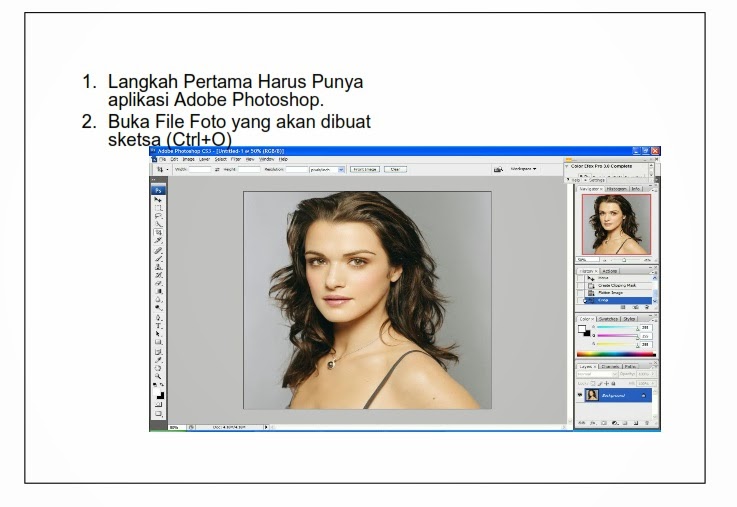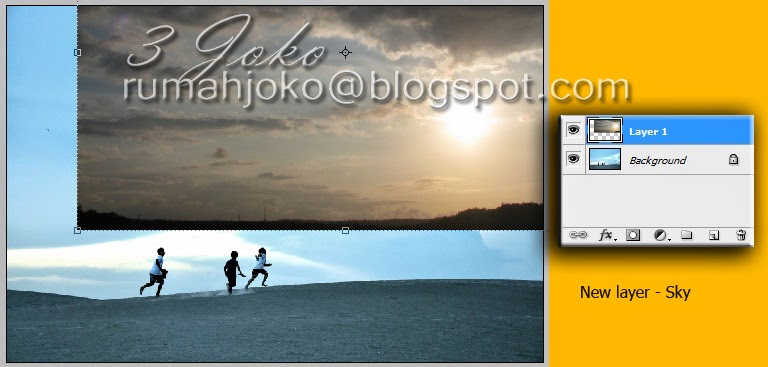Behind the making of Photos "Snoop" - The importance of the concept of a work photo
-->
Before starting to produce works of art , with the intention we should be able to understand how to work , and workflow , as well as the priority , for a concept . Therefore, it is important to define the concept , and build the basics of editing .
For me , the concept is important , because without it is not possible to express my ideas and provide images in my imagination and how to realize them .
For this reason , we can not cover it , and as I have heard many colleagues , they refuse to understand the technical process , because his artistic vision does not allow them , to spend time , or the importance of learning need .
I do not think so , the lack of skill in the art is the artistic limits . Art is known to be enjoyed , and art can be contradictory in its interpretation , so we will try to maintain a balance between the two sides of the balance .
In this case , we will try setting the basis of a photograph , to achieve optimal results than expected when shooting " snapshots " or concept to obtain the desired image for the process of editing a work
as in the case of Photos "Snoop"
before doing the editing, I already have the basic concepts will be the story of this photo. contained in the idea in my head
before this photo so, as the work of "Snoop" is, in imagination, or concept in my mind has been imaged, a painting of a little boy with a cat looking out the sweetness.
The process of shooting is done two times, with a slightly complicated process. because we have to drive a little child who is 18 months old and a cat.
1. A little Girl shooting
In this case my daughter, who was 18 months, I tried to describe earlier concepts, and making my son look as natural as possible, I have done this process many times, and finally got a portrait that is consistent with the concept ... I did my first photo with:
camera Canon 550d
Lensa Canon 18-55mm
-->
2. Shooting second, with the same location and at different times.
a pet cat who became the second model .. This process is no less difficult, because we have to drive a cat, to get an expression like the first photo shoot .. helped my son who was 7 years old, to hold the cat, that docked in the garage fence .. . done several times shooting, resulting in a picture like this.