Tutorial sketching
In this tutorial I will try to give you some ways to change the style of a photo into a painting as if the hand with a pencil or pen
 |
| Foto awal dan hasil akhir |
Download Brush sketch 1
Download Brush sketch 2
I apologize in advance, because I use to edit photos, not my photo, but I took in the free stock photos, "Rachel Weiz" because I do not ever want to change the photo pretty girl ... hehehee ..
Tutorial still in Indonesian language. I have not made in English
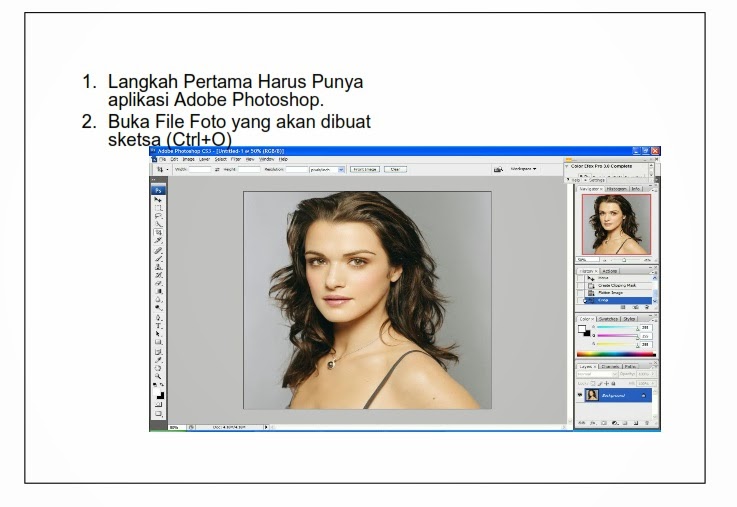
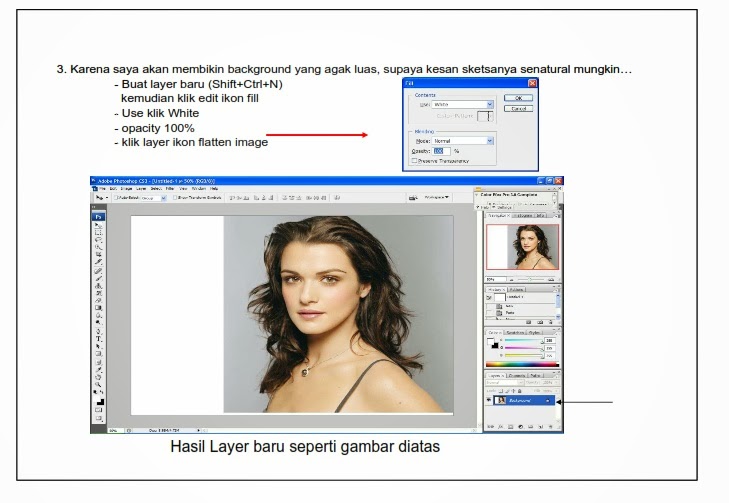 |
 |



















3 comments:
bro met pagi
aku gak ngarti dengan tutorial No 3... maksudnya memperluas gambar
itu ?
Tahnks...
Untuk no 3. saya memperluas area foto, sebelah kanan, karena posisi gambar yang terlalu center,sehingga untuk komposisi kurang menarik,
untuk cara seperti digambarkan pada hal itu:
1. buat layer baru diatas layer background.
2. klik - edit ( cari fill in)
3. tinggal atur besaran area yang diinginkan
semoga bisa membantu
Thanks bro...........
Post a Comment